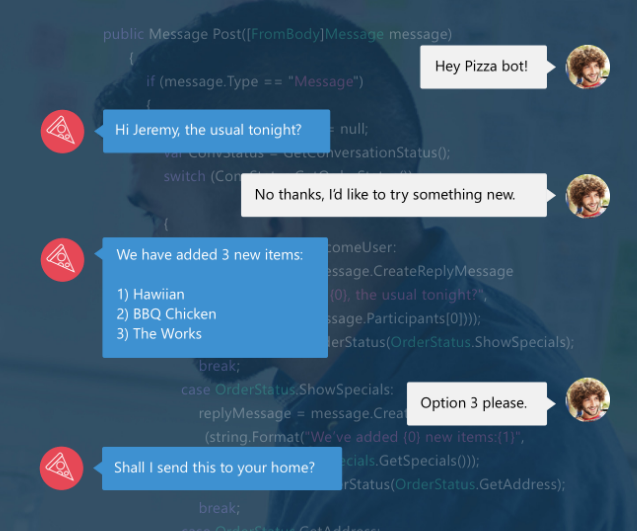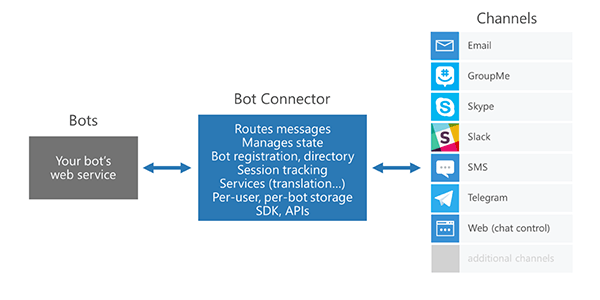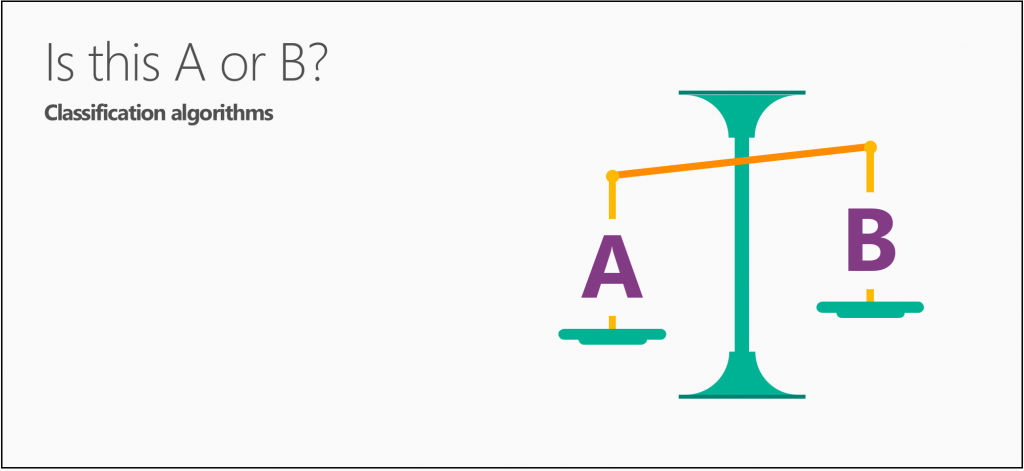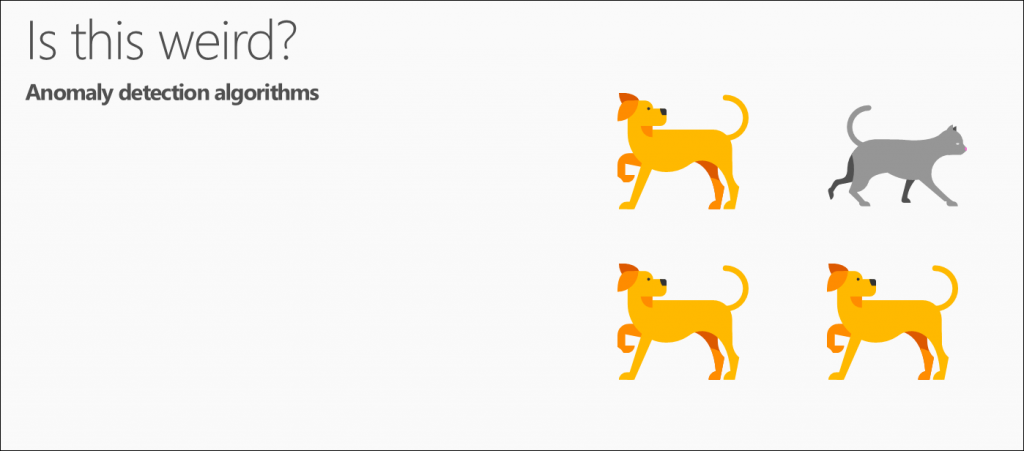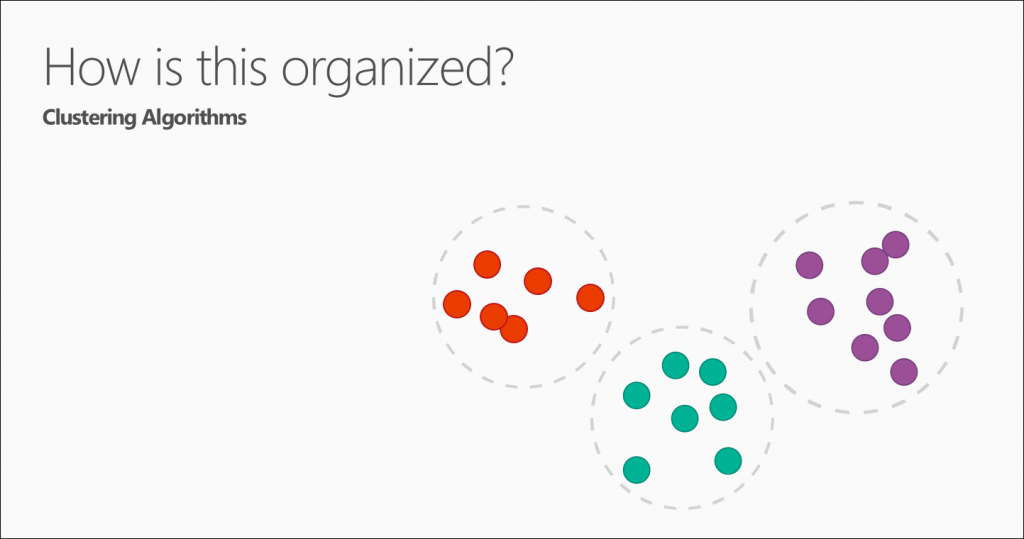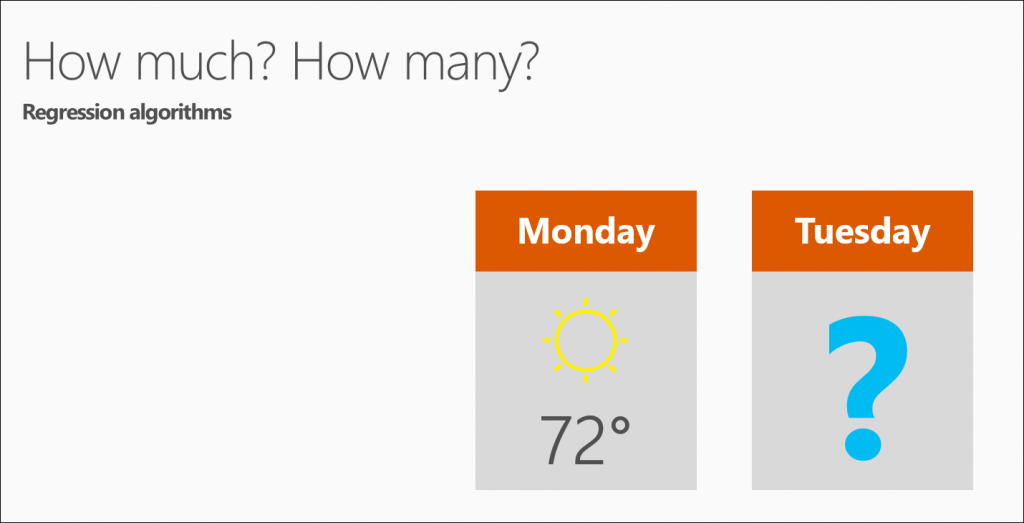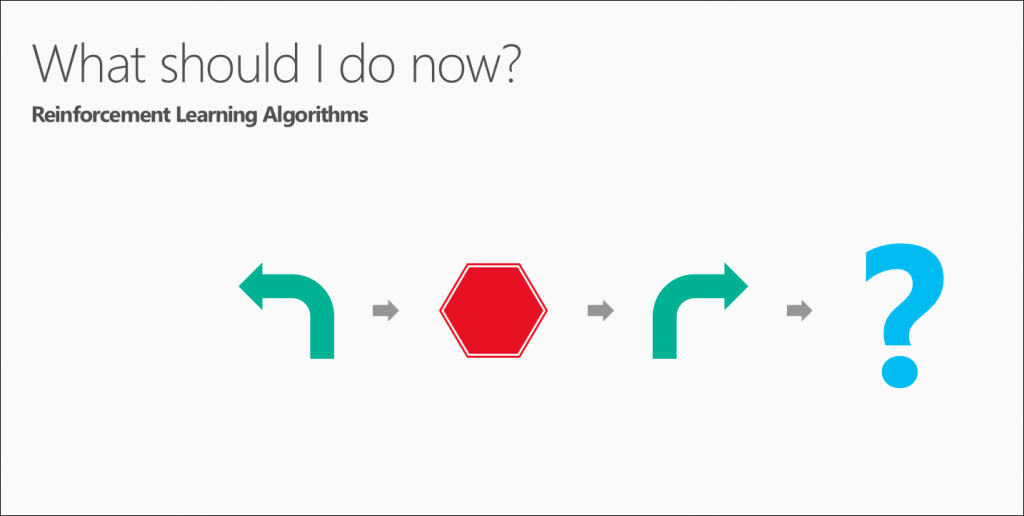Artificial Intelligence
Artificial Intelligence has come along way in the past 20 years. It has gone from the halls of academia right into the public eye with features such as image searches, intelligent bots, machine translation and self-driving cars no longer being science fiction. Although no super intelligent machine currently exists, the specialist niches that AI can now handle are becoming ever more numerous.
Microsoft has taken all the research developed by research scientists over the years and packaged the whole thing into a suite of cloud based software called the “Cognitive Toolkit”.
The main areas where Angry Koala, Microsoft, and the Cognitive Toolkit can help your business are outlined below.
Computer Vision
Analyze an image
This feature returns information about visual content found in an image. Use tagging, domain-specific models, and descriptions in four languages to identify content and label it with confidence. Apply the adult/racy settings to help you detect potential adult content. Identify image types and color schemes in pictures.
Read text in images
Detect text in an image using optical character recognition (OCR) and extract the recognized words into a machine-readable character stream. Analyze images to detect embedded text, generate character streams, and enable searching. Save time and effort by taking photos of text instead of copying it.
Read handwritten text from images
Detect and extract handwritten text from notes, letters, essays, whiteboards, forms, and other sources. Reduce paper clutter and be more productive by taking photos of handwritten notes instead of transcribing them, and make the digital notes easy to find by implementing search. Handwritten OCR works with different surfaces and backgrounds, such as white paper, yellow sticky notes, and whiteboards.
Recognize celebrities and landmarks
Recognize more than 200,000 celebrities from business, politics, sports and entertainment, as well as 9,000 natural and man-made landmarks from around the world.
Analyze video in near real-time
Analyze video in near real-time Use any of the Computer Vision APIs with you video files by extracting frames of the video from your device and then sending those frames to the API calls of your choice. Get results from your videos faster.
Text & Language Processing
Sentiment analysis
The API returns a numeric score between 0 and 1. Scores close to 1 indicate positive sentiment, and scores close to 0 indicate negative sentiment. Sentiment score is generated using classification techniques. The input features of the classifier include n-grams, features generated from part-of-speech tags, and word embeddings. It is supported in a variety of languages.
Key phrase extraction
The API returns a list of strings denoting the key talking points in the input text.
We employ techniques from Microsoft Office’s sophisticated Natural Language Processing toolkit. English, German, Spanish, and Japanese text are supported.
Language detection
The API returns the detected language and a numeric score between 0 and 1. Scores close to 1 indicate 100% certainty that the identified language is true. A total of 120 languages are supported.
Identify entities in your text
Detect all named entities in the text, such as organizations, people, and locations, and more. Entity Linking disambiguates distinct entities by associating text to additional information on the web. For example, use it to determine whether a term such as “times” refers to “The New York Times” or “Times Square.”
Bot Frameworks
In the past, people used to call your company on the phone and get routed through to various departments by pressing numbers on the keypad. Today you can build, connect, deploy, and manage artificially intelligent bots to naturally interact with your users on a website, app, Cortana, Microsoft Teams, Skype, Slack, Facebook Messenger, and more. Get started quick with a complete bot building environment, and only pay for what you use.
Commerce Chatbot
Together, the Azure Bot Service and Language Understanding service enable developers to create conversational interfaces for various scenarios like banking, travel, and entertainment. For example, a hotel’s concierge can use a bot to enhance traditional e-mail and phone call interactions. The speech recognition service can be added to support voice commands.
Information Chatbot
An Informational Bot can answer questions defined in a knowledge set or FAQ using Cognitive Services QnA Maker and answer more open-ended questions using Azure Search.
Machine Learning / Data Science
Machine Learning or Data Science is a more traditional, yet important branch of artificial intelligence. It uses numbers and names (also known as categories or labels) to predict answers to questions.
Actually there are mainly five questions that data science can answer:
- Is this A or B?
- Is this weird?
- How much – or – How many?
- How is this organized?
- What should I do next?
Each one of these questions is answered by a separate family of machine learning methods, called algorithms.
Model training and evaluation
A machine learning model is an abstraction of the question you are trying to answer or the outcome you want to predict. Models are trained and evaluated from existing data.
Training data
When you train a model from data, you use a known data set and make adjustments to the model based on the data characteristics to get the most accurate answer. In Azure Machine Learning, a model is built from an algorithm module that processes training data and functional modules, such as a scoring module.
In supervised learning, if you’re training a fraud detection model, you use a set of transactions that are labeled as either fraudulent or valid. You split your data set randomly, and use part to train the model and part to test or evaluate the model.
Evaluation data
Once you have a trained model, evaluate the model using the remaining test data. You use data you already know the outcomes for, so that you can tell whether your model predicts accurately.
Machine Learning Development Tools
Microsoft offers a two main development tools to train and implement these algorithms as web services:
- Azure Machine Learning Studio is a relatively simple cloud tool which allows you to do everything drag and drop but has limits on size of data scalability and advanced customization.
- Azure Machine Learning Workbench is a much more professional grade product which doesn’t give you any drag and drop and you have to write all your code in a language like Python. However its capabilities are endless and can support advanced options and any amount of data.
Contact Us
Whatever your Machine Learning requirements, Angry Koala can help you design, build and deploy a great solution. Contact us now.